library(tidyverse)
library(gutenbergr) # For getting books from Project Gutenberg
library(tidytext) # For working with textSessions 13, 14 and 15 tips and FAQs
Hi everyone!
Just a couple tips/FAQs for these last few sessions:
Some of the words in my word frequency/tf-idf plot were out of order—how can I fix that?
In the example for session 14, I showed the 15 most frequent words in Hamlet, Macbeth, Romeo and Juliet, and King Lear, faceted by play. Only Romeo and Juliet, though, has the words in the correct order. The other plays have strange ordering. Note how “lord” and “king” are weirdly misplaced in Macbeth and Hamlet and how “love” is weirdly misplaced in Hamlet:
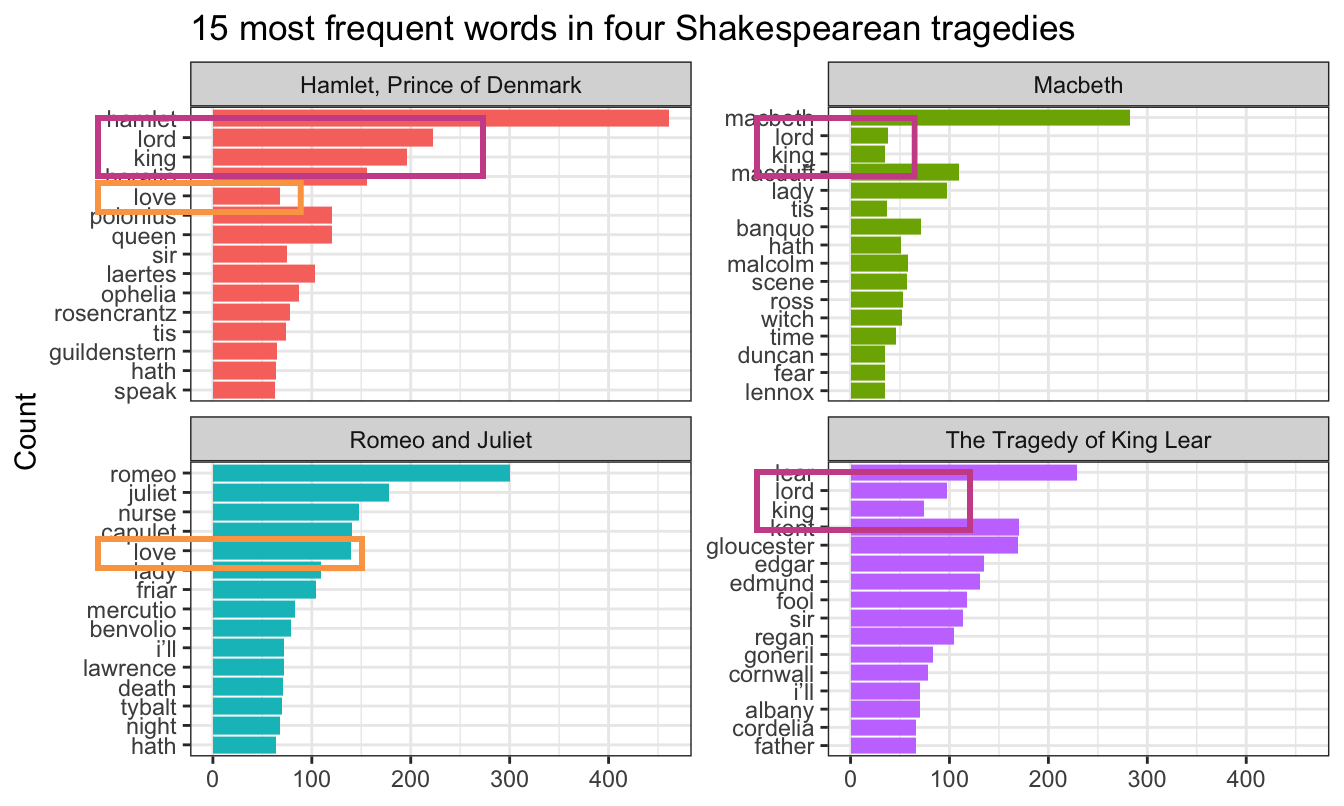
The word “lord” is the second most common word in Hamlet, so R thinks it is the second most common word across all the plays. It doesn’t know that there’s a difference between “lord” in Hamlet and “lord” in Macbeth. As a result, any common words that are shared across the plays will appear out of order.
This is fixable though! See this blog post by Julia Silge, one of the authors of {tidytext}. Basically, you need to use reorder_within() to sort the words correctly inside each play, then add scale_y_reordered() to make them display correctly.
Here’s what that looks like with the Shakespeare words.
tragedies_raw <- gutenberg_download(
c(
1524, # Hamlet
1532, # King Lear
1533, # Macbeth
1513 # Romeo and Juliet
),
meta_fields = "title"
)# Clean up the tragedies text
top_words_tragedies <- tragedies_raw |>
drop_na(text) |>
unnest_tokens(word, text) |>
# Remove stop words
anti_join(stop_words) |>
# Get rid of old timey words and stage directions
filter(!(word %in% c("thou", "thy", "haue", "thee",
"thine", "enter", "exeunt", "exit"))) |>
# Count all the words in each play
count(title, word, sort = TRUE) |>
# Keep top 15 in each play
group_by(title) |>
top_n(15) |>
ungroup()
top_words_tragedies
## # A tibble: 62 × 3
## title word n
## <chr> <chr> <int>
## 1 Hamlet, Prince of Denmark hamlet 461
## 2 Romeo and Juliet romeo 300
## 3 Macbeth macbeth 282
## 4 The Tragedy of King Lear lear 229
## 5 Hamlet, Prince of Denmark lord 223
## 6 Hamlet, Prince of Denmark king 196
## 7 Romeo and Juliet juliet 178
## 8 The Tragedy of King Lear kent 170
## 9 The Tragedy of King Lear gloucester 169
## 10 Hamlet, Prince of Denmark horatio 156
## # ℹ 52 more rowsBecause we used top_n(), these words are already sorted in order of frequency (with “hamlet” appearing the most at 461 times). In example 14, we locked in that order by making the word column an ordered factor, like this:
top_words_tragedies_order_wrong <- top_words_tragedies |>
# Make the words an ordered factor so they plot in order
mutate(word = fct_inorder(word))
ggplot(top_words_tragedies_order_wrong, aes(y = fct_rev(word), x = n, fill = title)) +
geom_col() +
guides(fill = "none") +
labs(y = "Count", x = NULL,
title = "15 most frequent words in four Shakespearean tragedies") +
facet_wrap(vars(title), scales = "free_y") +
theme_bw()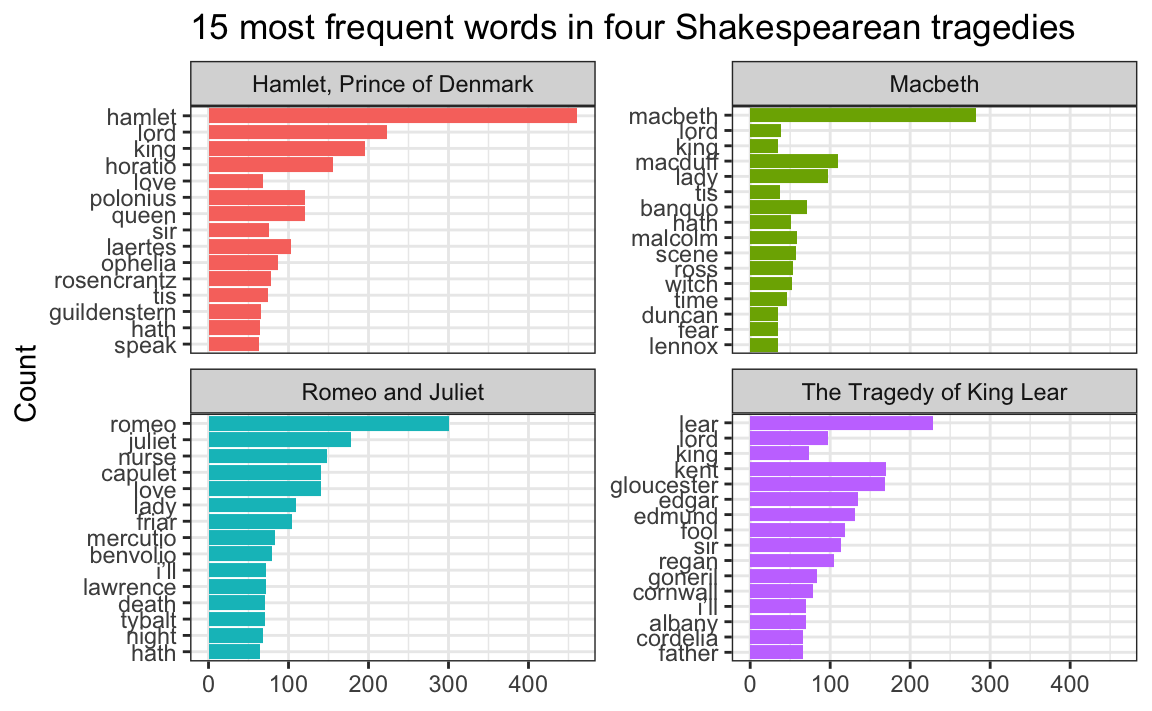
But that’s wrong!
Instead of using fct_inorder(), we need to use reorder_within() and tell it to sort the words by count within each play:
top_words_tragedies_order_right <- top_words_tragedies |>
# Make the words an ordered factor so they plot in order
mutate(word = reorder_within(word, n, title))
top_words_tragedies_order_right
## # A tibble: 62 × 3
## title word n
## <chr> <fct> <int>
## 1 Hamlet, Prince of Denmark hamlet___Hamlet, Prince of Denmark 461
## 2 Romeo and Juliet romeo___Romeo and Juliet 300
## 3 Macbeth macbeth___Macbeth 282
## 4 The Tragedy of King Lear lear___The Tragedy of King Lear 229
## 5 Hamlet, Prince of Denmark lord___Hamlet, Prince of Denmark 223
## 6 Hamlet, Prince of Denmark king___Hamlet, Prince of Denmark 196
## 7 Romeo and Juliet juliet___Romeo and Juliet 178
## 8 The Tragedy of King Lear kent___The Tragedy of King Lear 170
## 9 The Tragedy of King Lear gloucester___The Tragedy of King Lear 169
## 10 Hamlet, Prince of Denmark horatio___Hamlet, Prince of Denmark 156
## # ℹ 52 more rowsNotice how the word column looks a little weird now. It added the play name to the end of each word, like macbeth___Macbeth. That’s actually a creative hack for fixing the ordering. Remember that the main reason the ordering is messed up across facets is because R doesn’t know that the word “love” in Hamlet is different from the word “love” in Romeo and Juliet. By changing the words to love___Romeo and Juliet and love___Hamlet, R can now recognize the different versions of “love” and sort them correctly. Let’s plot this version:
ggplot(top_words_tragedies_order_right, aes(y = word, x = n, fill = title)) +
geom_col() +
guides(fill = "none") +
labs(y = "Count", x = NULL,
title = "15 most frequent words in four Shakespearean tragedies") +
facet_wrap(vars(title), scales = "free_y") +
theme_bw()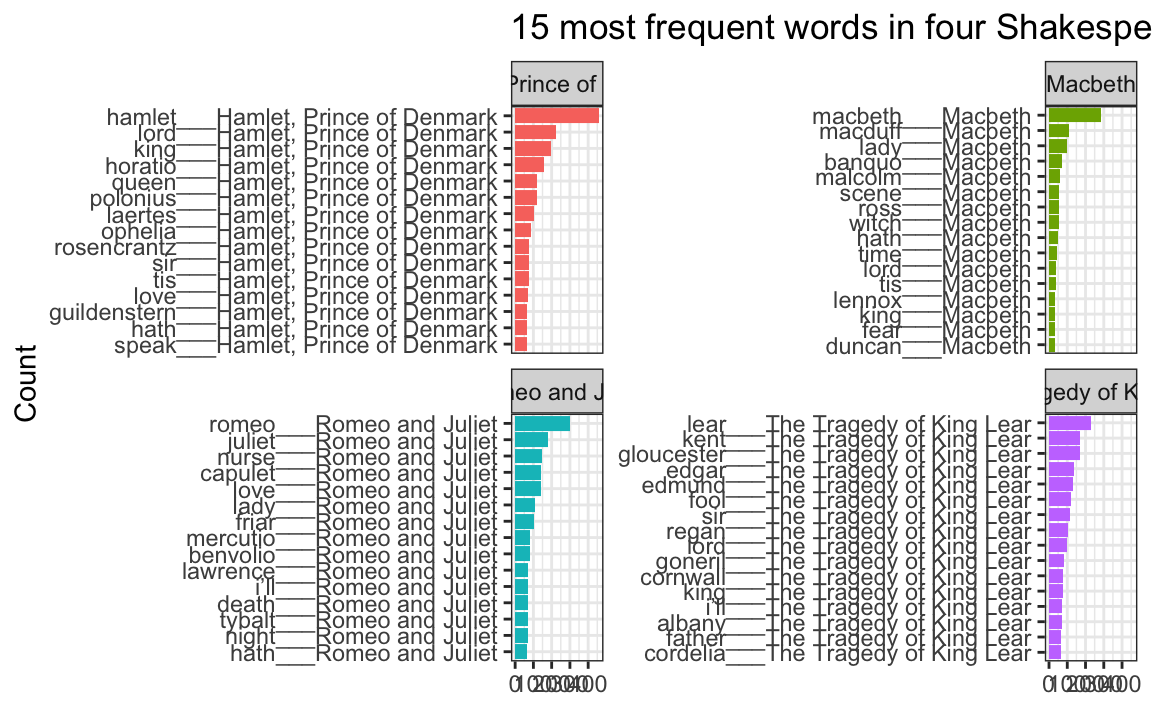
oh no.
The order is right (yay!) but the y-axis is horrible since it’s including the hacky ___play name at the end of each of the words.
To fix that, we can use scale_y_reordered(), which cleans up those word labels by removing the three underscores and any text that follows them:
ggplot(top_words_tragedies_order_right, aes(y = word, x = n, fill = title)) +
geom_col() +
scale_y_reordered() +
guides(fill = "none") +
labs(y = "Count", x = NULL,
title = "15 most frequent words in four Shakespearean tragedies") +
facet_wrap(vars(title), scales = "free_y") +
theme_bw()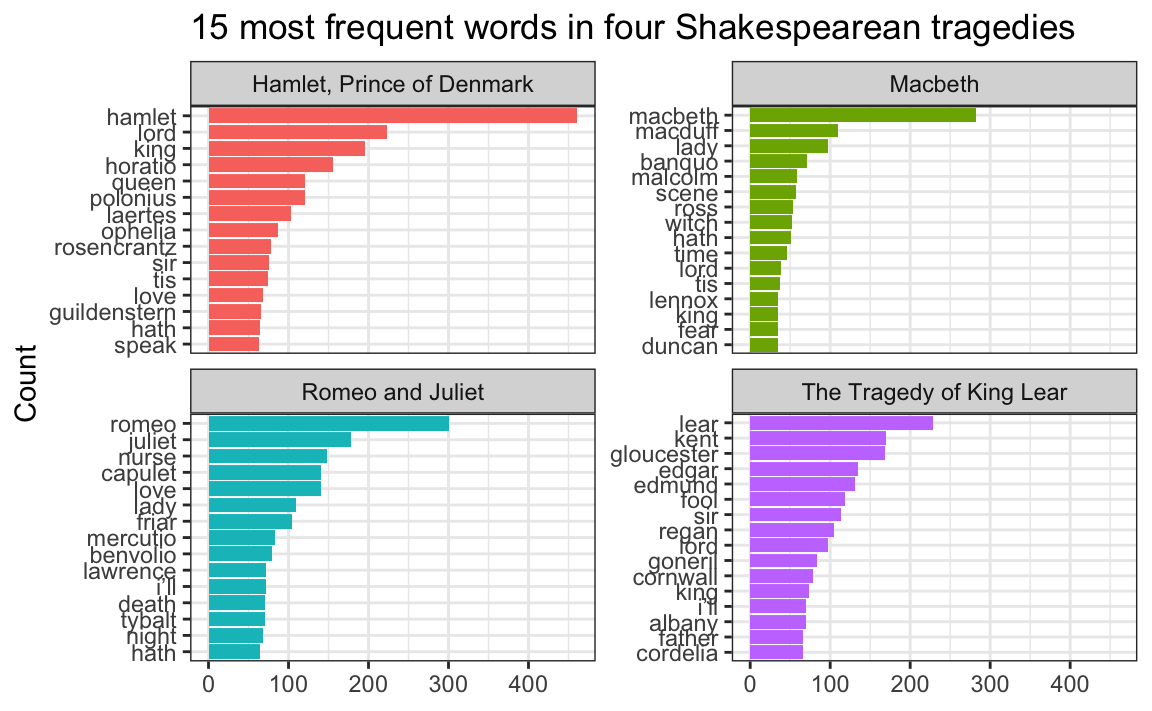
Perfect!
Cleaning up text is always specific and specialized
In the Shakespeare example, we removed common stop words like “the” and “a” with anti_join() and then manually removed some other more specific words like “thou” and “thee” and “exit”:
# Clean up the tragedies text
top_words_tragedies <- tragedies_raw |>
drop_na(text) |>
unnest_tokens(word, text) |>
# Remove stop words
anti_join(stop_words) |>
# Get rid of old timey words and stage directions
filter(!(word %in% c("thou", "thy", "haue", "thee",
"thine", "enter", "exeunt", "exit")))That’s because in these specific plays, those are common words that we want to ignore—they’re basically our own custom stop words. We should also probably get rid of words like “act” and “scene” too, but we didn’t here.
Many of you kept that exact code in exercise 14, removing “thou”, “thy”, “exeunt”, and those other words from your own text. But that’s not necessary or helpful. If you’re working with something like Harry Potter or Jane Austen or Ernest Hemmingway or anything more modern than Shakespeare, those words aren’t really in there. In the Shakespeare example, we removed “enter” and “exit” because those are stage directions, but in other books those are regular actual words and probably shouldn’t be removed.
There’s no one universal set of stop words that you can use—every text is unique and has its own quirks that you need to take care of.
For example, one of you looked at four books by W. E. B. Du Bois and did this to clean up the stop words:
dubois_clean |>
anti_join(stop_words) |>
filter(!(word %in% c("1", "2", "cong", "sess", "act", "pp", "_ibid",
"_house", "3", "doc")))That’s awesome. Those are all words that are specific to those four books and that were likely appearing in the frequency plot. One (or more) of the books probably mentioned lots of congressional activity, like congressional sessions, acts of congress, stuff happening in the House of Representatives, and so on. There were probably also a lot of citations, with things like “pp.” (the abbreviation for “pages”, like “pp. 125-127”) and “ibid” (the abbreviation for “see the previous citation”). That list of words is specific to those four books and should not be applied to other books—like, there’s no reason to remove those words from the Shakespeare tragedies or from Little Women or from Harry Potter because none of those mention congressional sessions or use “ibid”.
Data cleaning is always context specific.